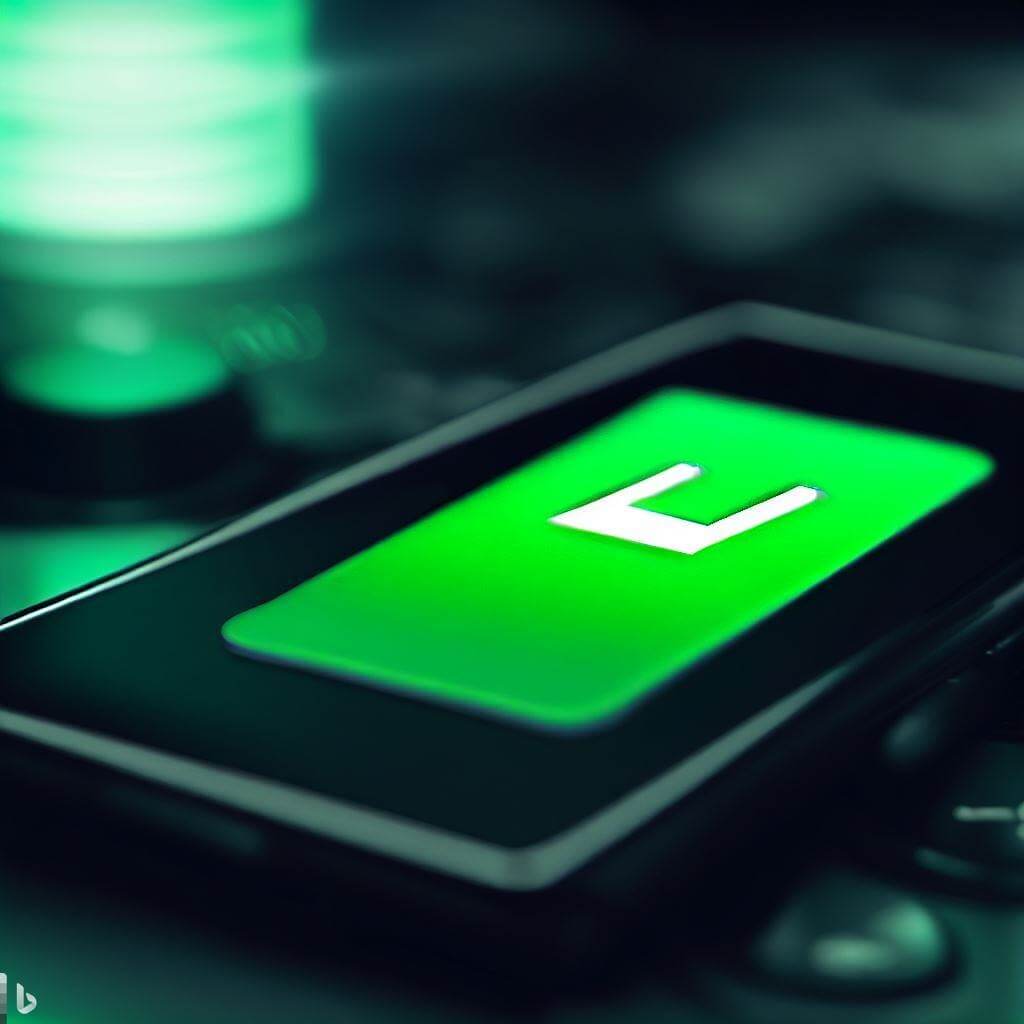Have you ever experienced the frustration of your phone battery dying on you when you need it the most? If you have, you’re not alone. Many smartphone users struggle with the problem of their phone battery draining fast, especially as their devices get older. But why does this happen, and what can you do to prevent it?
In this blog post, I’m going to share with you some of the common reasons why your phone battery is draining fast and how to fix them. By following these tips, you can extend your phone’s battery life and enjoy using it for longer.
Reason #1: Too many apps running in the background or sending notifications
One of the main culprits of your phone battery draining fast is having too many apps running in the background or sending you notifications. These apps can use up your battery power even when you’re not using your phone actively. They can also slow down your phone’s performance and make it overheat.
How to fix it: You can limit the number of apps that run in the background or send you notifications by adjusting your settings. For example, you can turn off background app refresh, disable push notifications, or force stop apps that you don’t need. You can also uninstall apps that you rarely use or that consume a lot of battery power.
Reason #2: Location services, Bluetooth, or Wi-Fi turned on all the time
Another common reason why your phone battery is draining fast is having your location services, Bluetooth, or Wi-Fi turned on all the time. These features can also consume your battery power by constantly searching for signals or connections. They can also interfere with each other and cause connectivity issues.
How to fix it: You can turn off these features when you’re not using them. For example, you can turn off location services when you don’t need GPS navigation, turn off Bluetooth when you’re not connected to any devices, or turn off Wi-Fi when you’re not in a Wi-Fi zone. You can also use airplane mode to disable all wireless features at once.
Reason #3: Screen brightness set too high or screen timeout set too long
Your screen is one of the most power-hungry components of your phone, so reducing its brightness or turning it off sooner can help save your battery life. If you have your screen brightness set too high or your screen timeout set too long, your phone will use more battery power to keep the screen lit up.
How to fix it: You can lower your screen brightness or shorten your screen timeout by adjusting your settings. For example, you can use auto-brightness to adjust the screen brightness according to the ambient light, or use dark mode to reduce the amount of light emitted by the screen. You can also set your screen timeout to a shorter duration, such as 15 seconds or 30 seconds.
Reason #4: Poor cell reception or extreme temperatures
Sometimes, your phone battery is draining fast because of factors that are beyond your control, such as poor cell reception or extreme temperatures. These factors can make your phone work harder to maintain a connection or regulate its temperature, which can drain your battery faster.
How to fix it: You can try to avoid these situations as much as possible by choosing a location with good cell reception or a moderate temperature. For example, you can avoid using your phone in areas with low signal strength, such as basements or elevators, or avoid exposing your phone to direct sunlight or freezing cold.
Reason #5: Outdated software or apps
Another reason why your phone battery is draining fast is having outdated software or apps on your phone. Updating your phone’s operating system and apps can help fix any bugs or issues that may be causing your battery to drain faster. It can also improve your phone’s security and performance.
How to fix it: You can update your software or apps by checking for updates regularly and installing them as soon as they are available. For example, you can enable automatic updates for your software and apps, or manually check for updates in your settings. You can also delete any cache or data that may be taking up space on your phone.
Reason #6: Old or damaged battery
Finally, the most obvious reason why your phone battery is draining fast is having an old or damaged battery. Over time, your phone’s battery capacity may degrade due to wear and tear, which can make it run out of juice sooner. You may need to replace your battery if it is swollen, leaking, or unable to hold a charge.
How to fix it: You can replace your battery by taking your phone to a professional service center or doing it yourself if you have the skills and tools. However, replacing your battery may not be possible or worth it for some phones, especially if they have a non-removable battery or are too old. In that case, you may want to consider buying a new phone instead.
Conclusion
I hope this blog post has helped you understand why your phone battery is draining fast and how to fix it. By following these tips, you can extend your phone’s battery life and enjoy using it for longer. If you have any questions or comments, feel free to leave them below. Thanks for reading!