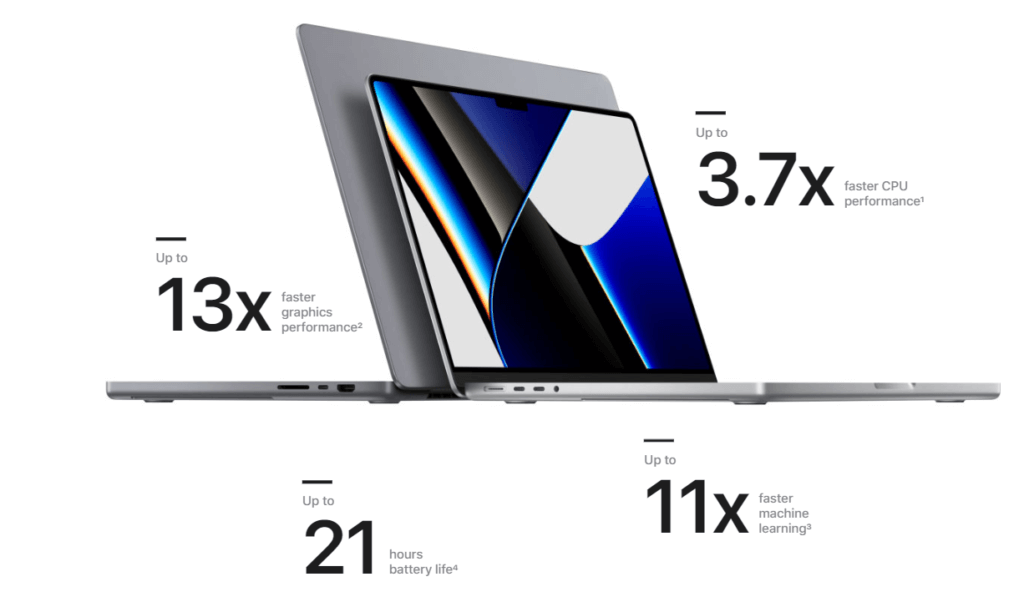On October 25, iOS 15.1, the official version, is here!
We here recommends iPhone 13 users to upgrade.
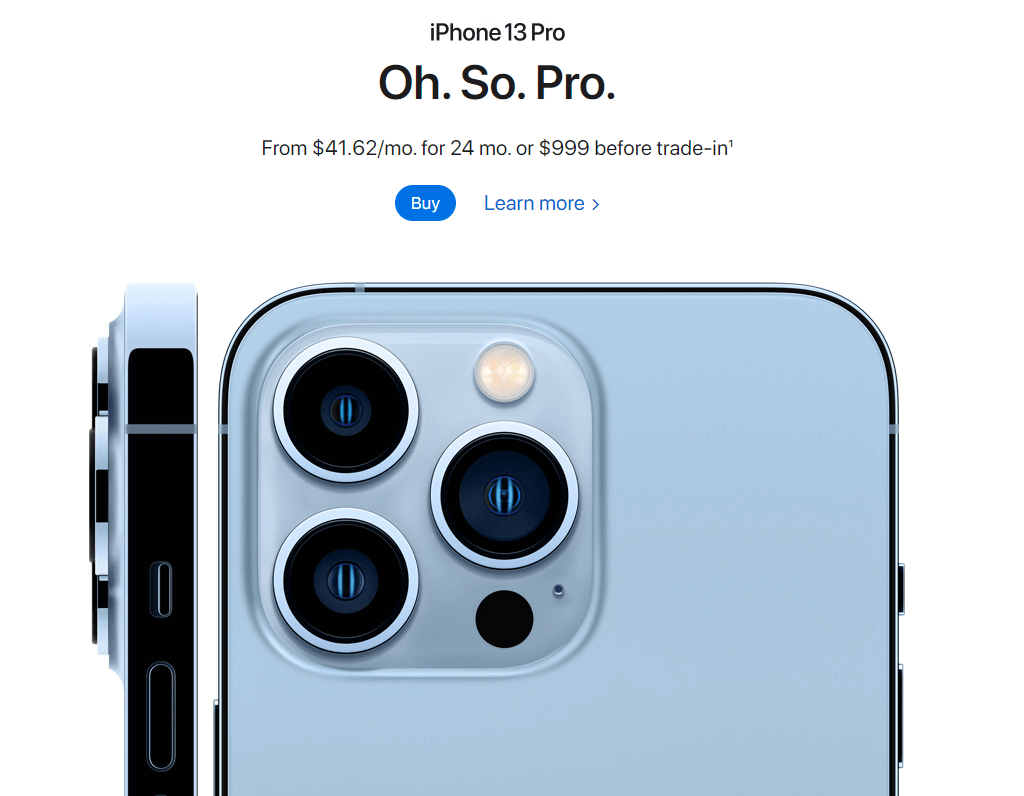
By the way, we also recommend users who just bought AirPods 3 to update, after all, they have to use iOS 15.1 to pair.
The previous version of iOS 15 was too buggy.
Bugs have been found such as: Apple Watch unlocking does not work, the storage space is full of unusual prompts, “Weather” App may not show the current temperature of “My Location” and so on.
The month bird wants to say to iOS 15: your bugs are so powerful. Many users have complained that iOS 15 is an unfinished “half-finished” product.

iOS 15.1
What’s in the update?
The official iOS 15.1, which focuses on iPhone 13 users, is mainly for the iPhone 13 camera feature. The ProRes and Auto Macro “on/off” buttons have been added.
Other features seem to be of little use to the average user.
For those who don’t like “Auto Macro” or don’t need to shoot ProRes, you can now turn off these functions in the settings.
ProRes
As a reminder, “Auto Macro” is sometimes “silly” and ProRes takes up a lot of storage space.
As a test, I just shot a 15-second ProRes video with a volume of 1.5G (but the result is good~)
ProRes format video is an exclusive feature of iPhone13 Pro/Max, with the advantage of high color fidelity and low compression.
Adding FaceTime to
SharePlay
A very useful feature. When you open a FaceTime call, the Share Screen icon on the far right turns it on.
The iPhone that accepts sharing can see the screen being shared, but cannot operate the screen interface being shared, the latency is well optimized.
Watch drama together, listen to songs together, share your game operation together~
It is quite useful for teaching remotely, for example, if you are working outside and teaching your elders to set up their phones, it is quite useful.
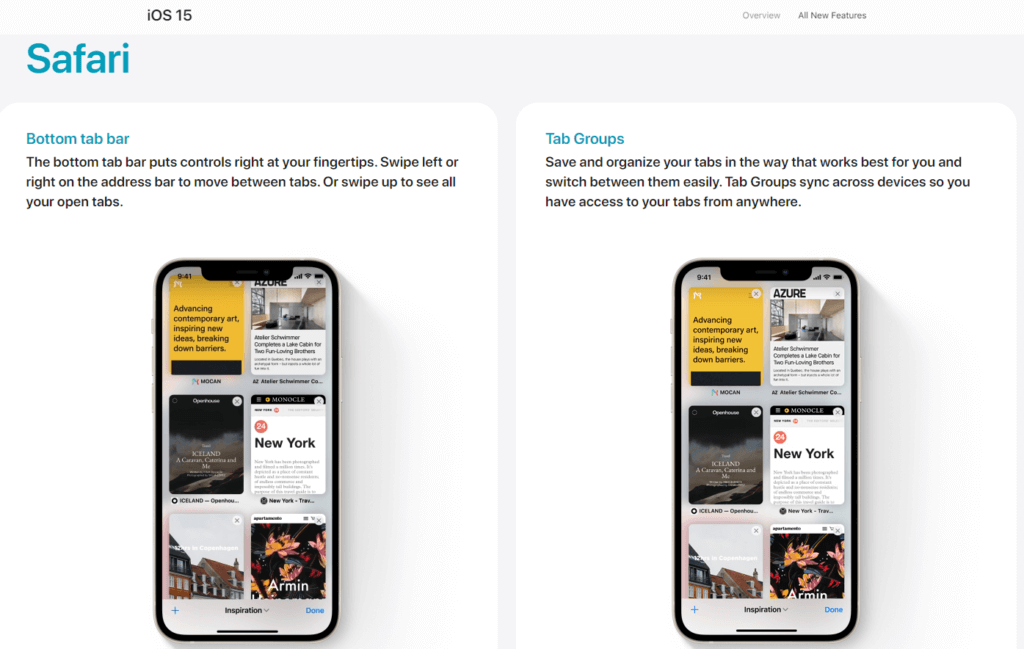
Optimize iPhone 12
Battery health algorithm
The iPhone 12 battery health algorithm has been optimized to make daily battery usage more accurate. In short, Apple is preparing the iPhone 12 for automatic frequency reduction. Dog head.jpg.
Apple has been very scientific and added the ability to calibrate the battery.
With the loss of battery use, iPhone battery capacity display is often inaccurate, and even appear high and low, so Apple will calibrate the battery data.
If the real capacity of the battery is less than 80%, Apple will automatically calibrate the iPhone into the “downgrade” series, that is, to limit the peak performance of the iPhone.
The official line is: the current battery can no longer support the peak performance output, so “only” to the iPhone to downgrade the frequency, the crude words: let the iPhone become card.
Of course, you can also choose to “deactivate” to return to normal mode, but at this time the iPhone may be accidentally shut down at any time.
Open Settings, Battery, Battery Health, and check your peak performance capacity to see if you’re being downconverted.
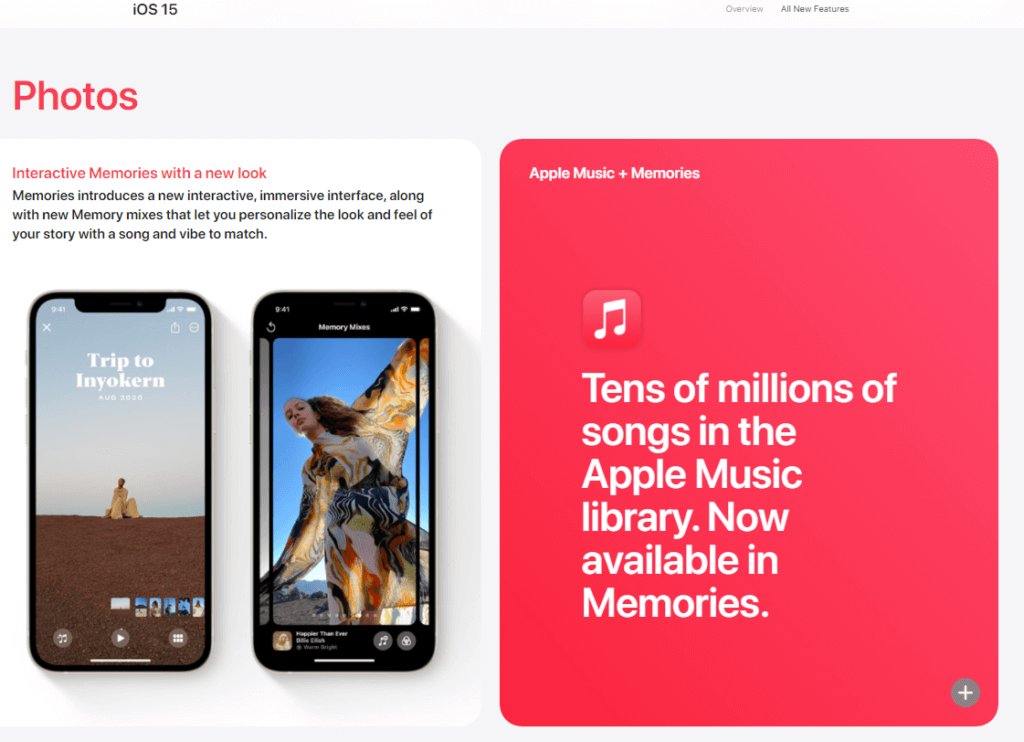
Other bugs fixed.
“The Photos app may incorrectly report that storage is full when importing photos and videos.
The “Weather” app may not show the current temperature of “My Location” and may also incorrectly show the color of the animation background.
The app’s audio playback may pause when the screen is locked.
Wallet may exit unexpectedly when using multiple credentials via Narrator.
Available wireless LAN may not be detected.