
How to Use a Power Bank Safely for Your Phone Battery
This article discusses whether using a power bank can damage your phone battery and provides some tips on how to use a power bank safely for your phone battery.

This article discusses whether using a power bank can damage your phone battery and provides some tips on how to use a power bank safely for your phone battery.
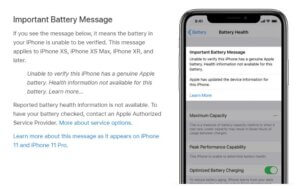
This blog post shows you how to remove the non-genuine battery warning from your iPhone 11 to iPhone 14 Pro Max. It explains why you see this message and how to fix it using two methods: replacing the battery board with the original one or using a software trick to hide the message from the lock screen.
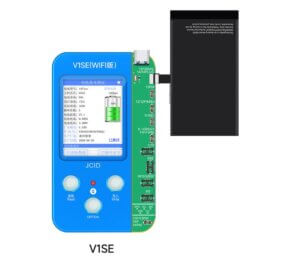
If you have ever replaced the battery of your iPhone XS or above models, you may have encountered this annoying message on your iPhone screen:

In this blog post, you will learn why your phone battery is draining fast and how to fix it. You will discover six common reasons for this problem and the best practices to solve them. By following these tips, you can extend your phone’s battery life and enjoy using it for longer. This blog post is based on the latest research.

Learn how to replace the battery of your AirPods with this comprehensive step-by-step guide. AirPods are known for their popularity and convenience, but their battery life can be a common issue. Rather than buying a new pair or paying for costly replacements, this blog post provides instructions on how to replace the battery yourself. However, we must emphasize that this task is challenging and risky, as AirPods are not designed for user repairs. We strongly recommend seeking professional assistance from Apple or authorized service providers instead. If you still choose to proceed, make sure you have the required tools and skills, as well as a compatible battery for your specific AirPods model. Follow the detailed instructions carefully to avoid damaging your AirPods or risking personal injury. Remember, this DIY approach may void your warranty, so consider other options before attempting the battery replacement.

Are you looking for a simple and easy way to replace the battery of your AirPods Pro headphones? Do you want to save money and extend the life of your beloved wireless earbuds? If so, you’ve come to the right place.
In this blog post, I will show you how to replace the battery of your AirPods Pro in 10 easy steps. You don’t need any special tools or skills to do this. All you need is a new battery, a heat gun, a metal pry tool, a soldering iron, a spudger, some tweezers, some adhesive tape, and some patience.
By following this guide, you will be able to enjoy your AirPods Pro for longer and avoid buying a new pair. You will also learn some useful skills and have some fun along the way.
This blog post is based on a detailed video tutorial that you can watch here. I will summarize the main steps and provide some tips and tricks to make the process easier. Let’s get started!

Apple has recently released iOS 16.4, the latest update for its iPhone operating system. This update brings some new features and improvements that iPhone users

Smartphone batteries are an essential component of mobile devices, and the demand for longer battery life is ever-increasing. Here, we analyze the current global smartphone

In this article, we provide valuable tips and techniques to optimize your smartphone’s battery charging and usage, ensuring longer battery life and enhanced performance. Learn about effective charging practices, such as avoiding overcharging and using the right charger. Discover how to identify and manage battery-draining apps and settings to prolong battery runtime. We also discuss power-saving measures, like adjusting brightness and disabling unnecessary features. By following these optimized guidelines, you can make the most of your smartphone’s battery life and enjoy uninterrupted usage throughout the day.